Convenient Charging Solutions for Every EV Driver
FIND, RESERVE, CHARGE - SIMPLIFIED.
EV charging near home
Find a charger
Book a charge
Pay as you go
Monitor
Rebooking
Benefits
- Affordable rates
- Offset supercharging
- Convenience and ease of use
- Wide network of charging stations at multifamily complexes or nearby neighbors.
- Real-time monitoring and notifications.

How It Works
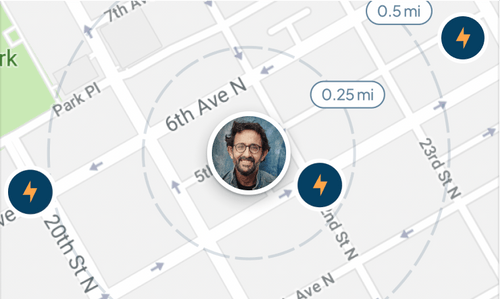
Step 1 - Search
Download the app and find a neighbor with a Level 2 charger.

Step 2 - Book
Pick a date and time that works for you.

Step 3 - Charge
Plug in, drop off your car, and pick it up when it's done charging.
FAQs
Good question!
When you sign up as a driver, the app will ask you to connect your car so we can meter the charge through the app’s connection to their car through the Smartcar API.
Through Smartcar, the Buzze app knows how many kilowatts you consume while connected to a residential host charger.
If for some reason you cannot connect to Smartcar, you will still be able to charge using the can't connect button. You will then be charged the average kw/h that we have documented for the charger you are using.
If you are using a Buzze charger in on multifamily property. The charge is monitored through the actual charger to determine how many kw were used during your charge.
Buzze is always getting new residential and multifamily property hosts. You can send us your address via text or email and we will notify you when we get a host near you.
If you live at a multifamily property that does not have chargers, you can refer them to us. If we reach out and the property decides to install chargers, you will receive a referral bonus.
Rates will vary, however, to keep rates low, Buzze typically charges 10 cents more per kwh used than what the host is paying for their electricity, which is less than most public charging stations. We also account for peak and non-peak hours, so charging during non-peak hours is cheaper than charging during peak hours.
To find the rates you will pay, click on the host in the map and it will show you the rates for that host and the time of day.
Great question!
Buzze puts a hold for the approximate amount your charge will cost on your card prior to charging. You should notice it will say pending. However, once you charge, the cost will be adjusted to what you actually used and will then come through as a charge.
This question is asked often. At Buzze, we completely understand the need to feel safe in all transactions.
Don't worry, Buzze does not get your log in credentials when you connect your car to our app. Those credentials are going straight to your manufacturer's app/website through the Smartcar API.
By connecting your car to our app, you are essentially giving Buzze permission access your charging monitoring system so we can accurately charge you for the actual kwh used during your charge.
If you are not connected, it will charge you an estimated amount of kwh used, which could potentially be higher than the acutal kwh used. Thus, it is better to have your car connected.
Everyone and every situation is different. Some people will charge for 2 hours and others will charge for 6. It all depends on their current battery level, how full they want their battery, etc. On average, people generally charge for 4-6 hours.
While we appreciate timeliness, we also understand that things happen. We provide a 30-minute window in which you will not be charged for leaving your vehicle.
If you are using a residential host, and you are not able to get back to your car before that grace period, please reach out to us via call or text so we can let your host know. Usually, you will not be charged if it is a situation that you have no control over.
If you are using a multifamily host, you may get charged after 30 minutes. However, if you contact us via phone or text, we can let the host know what is going on.